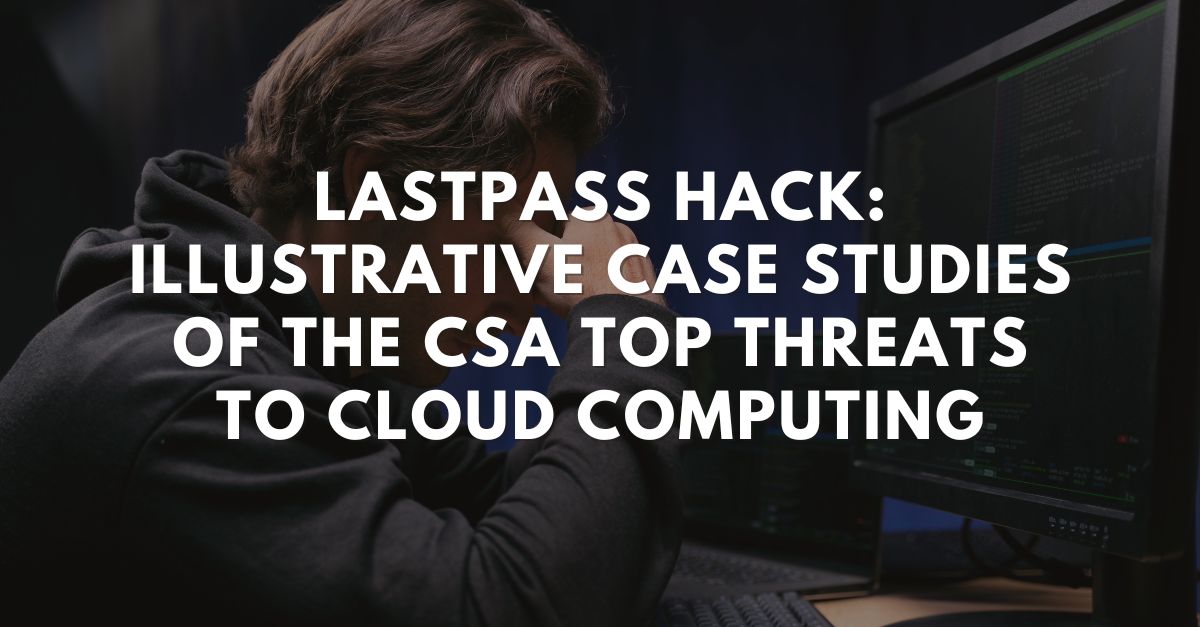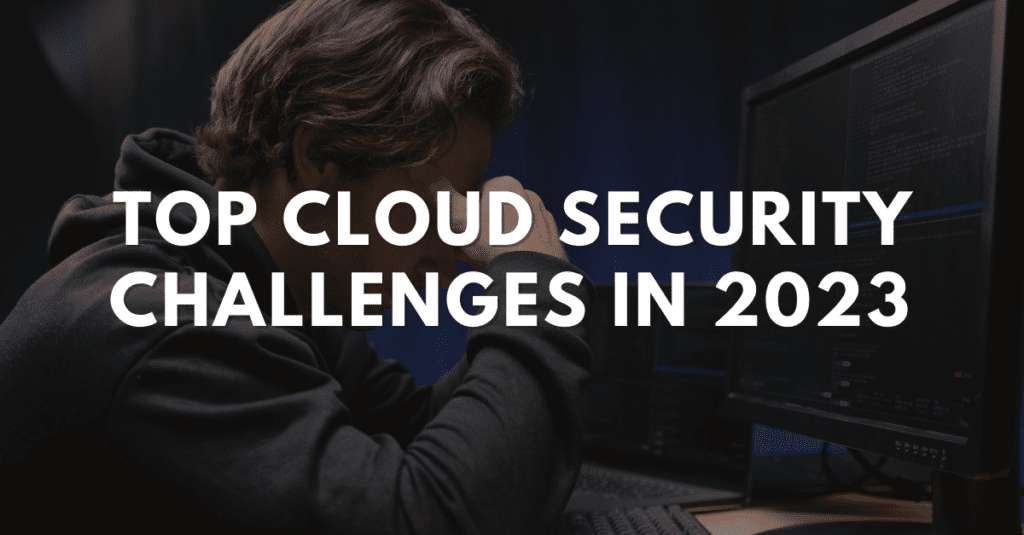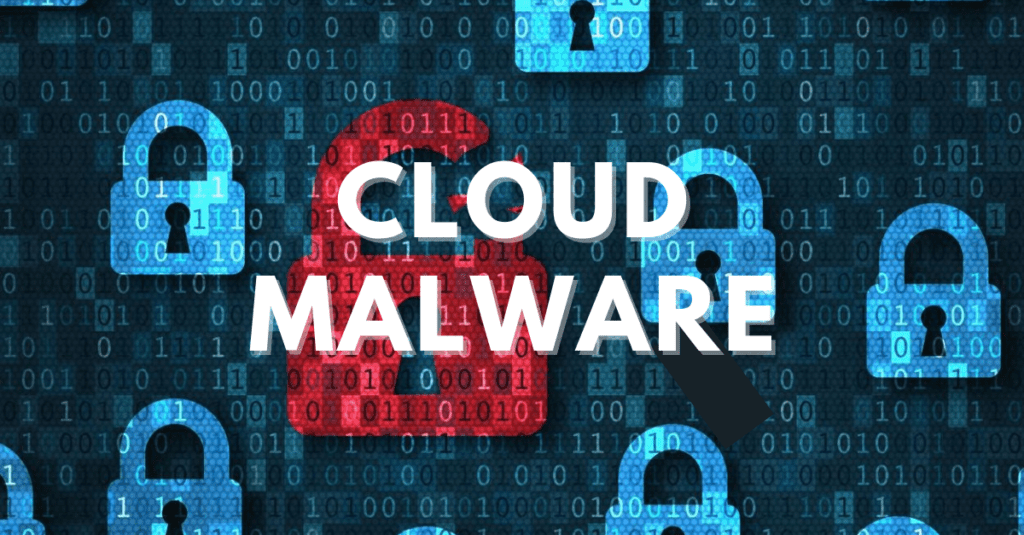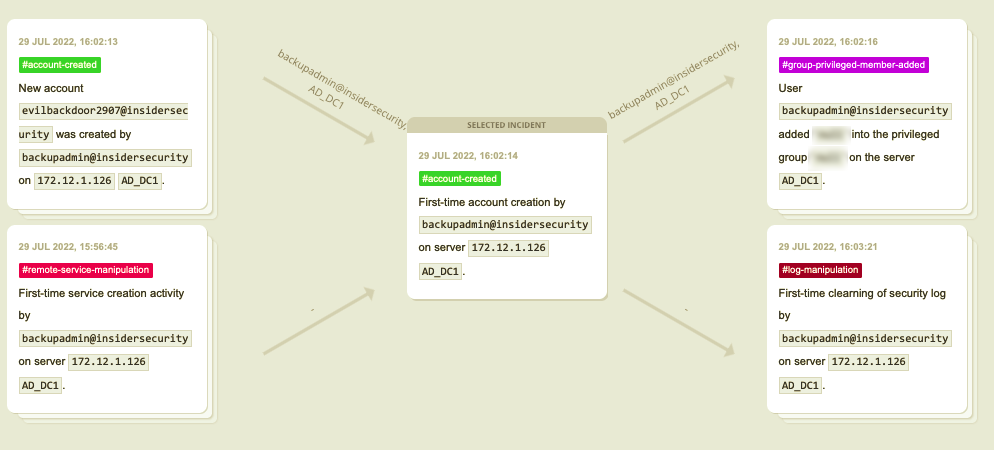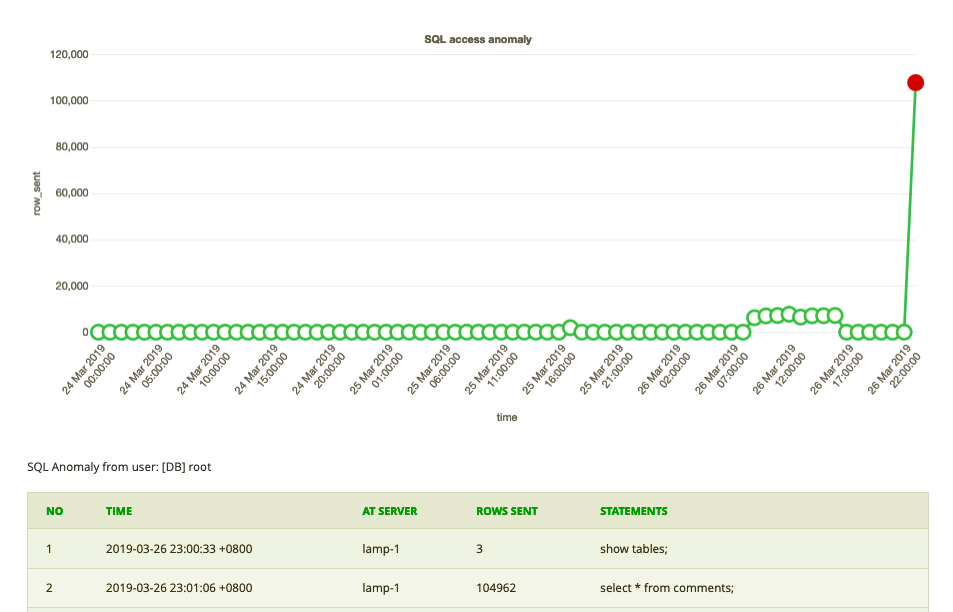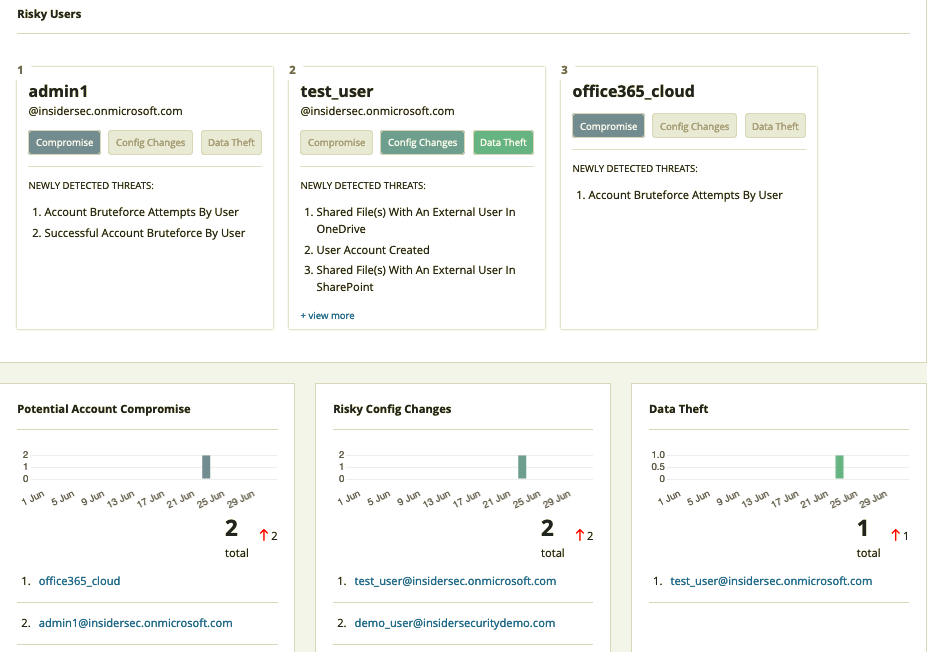A comprehensive guide to Singapore cybersecurity compliance
In the landscape of cybersecurity, compliance requirements across industries demand that businesses stay vigilant and up to date with regulations. Keeping up with the compliance measures is undeniably challenging yet essential to safeguard your business.
Ideally, companies should align with one of the many globally recognized cybersecurity standards, such as ISO 27001, PCI DSS, or CIS Critical Security Controls, to ensure alignment with universally accepted cybersecurity benchmarks.
However, it’s worth noting that certain industries introduce additional layers of guideline and regulations. While some align with international, industry-agnostic standards, businesses operating within these sectors must adhere to the specific guidelines illustrated below.
Let’s delve into the sectors affected and the corresponding guidelines they must comply with:
Government agencies
The Instruction Manual for ICT & SS Management, formerly known as IM8, aims to support agencies as they embrace ICT & SS for digital transformation. This enables them to manage risk and maintain their security. This manual spans various domains, including, Digital Service Standards (DSS), Third-Party Management (TPM), and Data. Although security policy details are not publicly available, it establishes customised security practices and government systems based on system classification and criticality.
Government agencies interested in leveraging InsiderSecurity for IM8 Policy on Security compliance can contact us for more information.
Financial services
Guidelines on Technology Risk Management (MAS-TRM), issued by the Monetary Authority of Singapore (MAS), sets out risk management principles and best practices to guide financial institutions (FIs). The MAS-TRM aims to promote adoption of sound and robust practices for the management of technology risk, as well as to maintain IT and cyber resilience. The TRM guidelines apply to all FIs that MAS regulates, ranging from banks, insurers, exchanges, venture capital managers and payment services firms.
In addition, there are two other related notices:
These notices highlight the imperative nature of adhering to key security measures, including the timely application of security patches to address vulnerabilities and the secure management of administrative account access. Complying with these guidelines is essential to ensure the continued security and resilience of financial institutions operating in Singapore’s dynamic digital landscape.
Financial institutions interested in learning how InsiderSecurity can assist in achieving MAS-TRM compliance are encouraged to contact us for more information.
Healthcare
In healthcare, protecting personal and medical data is extremely important. Recognizing this critical need, the Ministry of Health (MOH) developed the Healthcare Cybersecurity Essentials (HCSE). HCSE aims to provide guidance to healthcare providers regarding basic cybersecurity measures that can be adopted to ensure the security, confidentiality, integrity, and availability of IT assets, systems, and patient data. With its foundational principles, HCSE is dedicated to supporting healthcare providers in enhancing their cybersecurity posture.
Designed to be both practical and feasible, HCSE serves as an ideal starting point for healthcare providers, especially those with smaller IT infrastructures. HCSE sets out 12 recommendations designed to assist healthcare providers in enhancing the security of their systems and data. These recommendations include establishing an IT asset inventory, enabling multi-factor authentication, deploying anti-malware protection, and conducting audits of logs.
If your work involves defending organizations in this sector, MOH regularly publishes advisories, circulars, and regulations to keep you informed of relevant developments. For those involved in developing software for medical devices or supplying such devices, adopting a Total Product Life Cycle approach is essential to adapt to the rapidly evolving environment.
Telecommunications
The Infocomm Media Development Authority (IMDA) has issued the Telecommunications Cybersecurity Code of Practice to bolster cybersecurity readiness for designated licensees. The Codes are currently enforced on major Internet Service Providers (“ISP”) in Singapore, making it mandatory for them to follow these rules. The Code were created based on international standards and best practices including the ISO / IEC 27011 and IETF Best Current Practices.
Other regulatory guidelines
Apart from these industry-specific rules, Singapore also has some industry-agnostic cybersecurity guidelines, including:
1. Cybersecurity Code-of-Practice (CCoP) 2.0:
CCoP 2.0 specifies the minimum cybersecurity requirements that organizations operating Critical Information Infrastructure (CII) must implement to ensure the security and resilience of their IT or OT system and/or network infrastructure, including physical devices and systems, software platforms, and applications of the CII.
The primary objective of CCoP 2.0 is to enhance the defensive capabilities of organisations against the sophisticated tactics, techniques, and procedures (TTPs) employed by cyber attackers. It seeks to impede their progress of attacks and improve the agility to tackle emerging risks in domains such as cloud, AI, and 5G. Additionally, it facilitates coordinated defenses between the government and private sectors to promptly identify, discover, and respond to cybersecurity attacks and threats.
The designated CII sectors, which are responsible for the continuous delivery of essential services in Singapore, are Government, Energy, Water, Healthcare, Banking & Finance, Transport (encompassing Land, Maritime, and Aviation), Media, Infocomm, and Security & Emergency Services.
CIIs interested in leveraging InsiderSecurity for CCoP2.0 compliance can reach out to us for more information.
2. PDPA (Personal Data Protection Act):
The PDPA (Personal Data Protection Act) establishes a baseline standard for the protection of personal data in Singapore. It governs the collection, use, disclosure, and protection of personal data. The PDPA also establishes a national Do Not Call (DNC) Registry, allowing individuals to opt out of unwanted telemarketing messages. It aims to balance the protection of personal data with legitimate data use by organizations while maintaining trust. The PDPA applies to personal data in both electronic and non-electronic formats but doesn’t typically include personal or domestic use, employees’ data, public agencies, or certain business contact information. Its aim is to enhance Singapore’s reputation as a trusted business hub.
The challenge of keeping up with compliance
Every organization, regardless of size or industry, is vulnerable to cyberattacks. Compliance with cybersecurity standards and regulations goes beyond fulfilling legal requirements; it critically determines an organization’s success, operational efficiency, and adherence to strict security practices.
Data breaches, beyond their immediate financial impact, can lead to complex challenges that tarnish an organization’s reputation and legal standing. Legal proceedings and disputes stemming from such breaches are increasingly common across industries. Therefore, compliance is a pivotal component of any organization’s cybersecurity program, serving as a shield against cyber threats and a guardian of reputation and financial well-being.
Conclusion: The future of cybersecurity compliance in Singapore
In Singapore, cybersecurity compliance transcends legal obligation; it is critical for protecting your organization, maintaining trust, and enhancing the nation’s digital resilience. By understanding the regulatory framework, implementing robust cybersecurity measures, and staying proactive, businesses can thrive in Singapore’s digital-first landscape while safeguarding their data and operations from cyber threats.
Need assistance with cybersecurity compliance?
InsiderSecurity offers tailored products for compliance:
- User-friendly, particularly for small IT teams
- Automated review of account activity to save monitoring hours
- Built-in workflow to support governance and audits
Learn how InsiderSecurity can help you meet your compliance and security requirements. Schedule a demo with us today!
A comprehensive guide to Singapore cybersecurity compliance Read More »